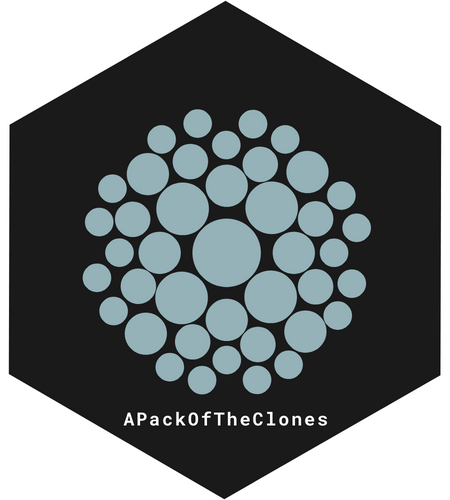
Various variations of visualizations of clonal expansion post-RunAPOTC
Source:R/APOTCPlot.R
APOTCPlot.RdGiven a seurat object with an 'apotc' (APackOfTheClones) object
from running RunAPOTC(), this function will read the information and return
a customizable ggplot2 object of the clonal expansion with a circle size
legend. If the user is unhappy about certain aspects of the plot, many
parameters can be adjusted with the AdjustAPOTC function.
The specific APackOfTheClones run to be plotted can be identified in two
ways: either by inputting the run_id associated with the run that was
either defined / auto-generated during RunAPOTC(), or by inputting the
reduction_base, clonecall, extra_filter and any other keyword arguments
that corresponded to the run. Its heavily recommended to use the run_id.
If none of these parameters are inputted, the function defaults to returning
the plot of the latest run.
Usage
APOTCPlot(
seurat_obj,
reduction_base = NULL,
clonecall = NULL,
...,
extra_filter = NULL,
run_id = NULL,
show_shared = NULL,
only_link = NULL,
show_all_links = FALSE,
clone_link_width = "auto",
clone_link_color = "black",
clone_link_alpha = 0.5,
res = 360L,
linetype = "blank",
use_default_theme = TRUE,
retain_axis_scales = FALSE,
alpha = 1,
show_labels = FALSE,
label_size = 5,
add_size_legend = TRUE,
legend_sizes = "auto",
legend_position = "auto",
legend_buffer = 0.2,
legend_color = "#808080",
legend_spacing = "auto",
legend_label = "Clone sizes",
legend_text_size = 5,
add_legend_background = TRUE,
add_legend_centerspace = 0,
detail = TRUE,
verbose = TRUE
)Arguments
- seurat_obj
A seurat object that has been integrated with clonotype data and has had a valid run of
RunAPOTC().- reduction_base
character. The seurat reduction to base the clonal expansion plotting on. Defaults to
'umap'but can be any reduction present within the reductions slot of the input seurat object, including custom ones. If `'pca'“, the cluster coordinates will be based on PC1 and PC2. However, generally APackOfTheClones is used for displaying UMAP and occasionally t-SNE versions to intuitively highlight clonal expansion.- clonecall
character. The column name in the seurat object metadata to use. See
scRepertoiredocumentation for more information about this parameter that is central to both packages.- ...
additional "subsetting" keyword arguments indicating the rows corresponding to elements in the seurat object metadata that should be filtered by. E.g.,
seurat_clusters = c(1, 9, 10)will filter the cells to those in theseurat_clusterscolumn with any of the values 1, 9, and 10. Unfortunately, column names in the seurat object metadata cannot conflict with the keyword arguments. MAJOR NOTE if any subsetting keyword arguments are a prefix of any preceding argument names (e.g. a column namedreductionis a prefix of thereduction_baseargument) R will interpret it as the same argument unless both arguments are named. Additionally, this means any subsequent arguments must be named.- extra_filter
character. An additional string that should be formatted exactly like a statement one would pass into dplyr::filter that does additional filtering to cells in the seurat object - on top of the other keyword arguments - based on the metadata. This means that it will be logically AND'ed with any keyword argument filters. This is a more flexible alternative / addition to the filtering keyword arguments. For example, if one wanted to filter by the length of the amino acid sequence of TCRs, one could pass in something like
extra_filter = "nchar(CTaa) - 1 > 10". When involving characters, ensure to enclose with single quotes.- run_id
character. This will be the ID associated with the data of a run, and will be used by other important functions like
APOTCPlot()and AdjustAPOTC. Defaults toNULL, in which case the ID will be generated in the following format:reduction_base;clonecall;keyword_arguments;extra_filterwhere if keyword arguments and extra_filter are underscore characters if there was no input for the
...andextra_filterparameters.The output of getSharedClones can be inputted here, and the resulting plot will overlay lines between clone circles if that clonotype is common between clusters. Note that the input must be generated from data in the correct
APackOfTheClonesrun, and the behavior is undefined otherwise and will likely error. The next 4 arguments allow for aesthetic customization of these line links.- only_link
Optional integer indicating to only display clone links originating from this cluster if showing shared clones.
- show_all_links
logical. If
TRUE, will show all links between clusters. Defaults toFALSEwhich only shows links between some clusters without overlapping, although there is currently no way to control which.- clone_link_width
numeric. The width of the lines that connect shared clones. Defaults to
"auto"which will estimate a reasonable value depending on circle sizes.- clone_link_color
character. The color of the lines that connect shared clones. Defaults to
"blend"which will use the average colors of the two connected clones. Else, any hex color or valid color string input will work, and the corresponding color will be applied on all links.- clone_link_alpha
numeric. The alpha of the lines that connect shared clones.
- res
The number of points on the generated path per full circle. From plot viewers, if circles seem slightly too pixelated, it is recommended to first try to export the plot as an
.svgbefore increasingresdue to increased plotting times from ggforce::geom_circle.- linetype
The type of outline each circle should have. defaults to
"blankmeaning no outline. More information is in the function documentation ofggforce::geom_circle.- use_default_theme
logical that defaults to
TRUE. IfTRUE, the resulting plot will have the same theme as the seurat reference reduction plot. Else, the plot will simply have a blank background.- retain_axis_scales
If
TRUE, approximately maintains the axis scales of the original reduction plot. However, it will only attempt to extend the axes and never shorten. Users are recommended to set this toTRUEespecially if working with subsetted versions of the clonal data to better preserve the geometric relation to the original dimensional reduction.- alpha
numeric. The alpha of the circles in (0, 1]. Defaults to 1.
- show_labels
If
TRUE, will label each circle cluster at the centroid, defaulting to "C0, C1, ...".- label_size
The text size of labels if shown. Defaults to 5.
- add_size_legend
If
TRUE, adds a legend to the plot visualizing the relative sizes of clones. Note that it is simply an overlay and not a real ggplot2 legend.- legend_sizes
numeric vector. Indicates the circle sizes to be displayed on the legend, and will always be sorted from smallest to greatest. Defaults to
"auto"which estimate a reasonable range of sizes to display.- legend_position
character or numeric. Can be set to either
"top_left","top_right","bottom_left","bottom_right"and places the legend roughly in the corresponding position. Otherwise, can be a numeric vector of length 2 indicating the x and y position of the topmost (smallest) circle of the legend.- legend_buffer
numeric. Indicates how much to "push" the legend towards the center of the plot from the selected corner. If negative, will push away
- legend_color
character. Indicates the hex color of the circles displayed on the legend. Defaults to the hex code for a gray tone
- legend_spacing
numeric. Indicates the horizontal distance between each stacked circle on the size legend. Defaults to
"auto"which will use an estimated value depending on plot size- legend_label
character. The title of the legend, which defaults to
"clone sizes.- legend_text_size
numeric. The text size of the letters and numbers on the legend
- add_legend_background
logical. If
TRUE, will add a border around the legend and fill the background to be white, overlaying anything else.- add_legend_centerspace
numeric. An additional amount of distance changed between the circle sizes on the left side of the legend and the numbers on the right. Useful to set to around 0.5 (or more / less) when there are particularly large clone sizes that may cover the numbers.
- detail
logical. If
FALSE, will only plot entire clusters as one large circle, which may be useful in cases where there are a high number of clones resulting in a large number of circles on the resulting ggplot, which has increased plotting times, and certain aspects of the plot needs to be finely adjusted with AdjustAPOTC or simply inspected. This should not be set toFALSEfor the actual clonal expansion plot.- verbose
logical. Decides if visual cues are displayed to the R console of the progress.
Value
A ggplot object of the APackOfTheClones clonal expansion plot of the
seurat object. There is an additional 10th element in the object named
"APackOfTheClones" used by other functions in this package and shouldn't
interfere with any other ggplot functionality. (As far as currently known)
Examples
data("combined_pbmc")
combined_pbmc <- RunAPOTC(
combined_pbmc, run_id = "run1", verbose = FALSE
)
# plotting with default arguments will plot the latest "run1"
clonal_packing_plot <- APOTCPlot(combined_pbmc)
#> * using the latest APackOfTheClones Run Data with object id: run1
#> * generated ggplot object